
Select any one recovery mode Basic Search, Deep Search, Photo Search, and Signature Search.
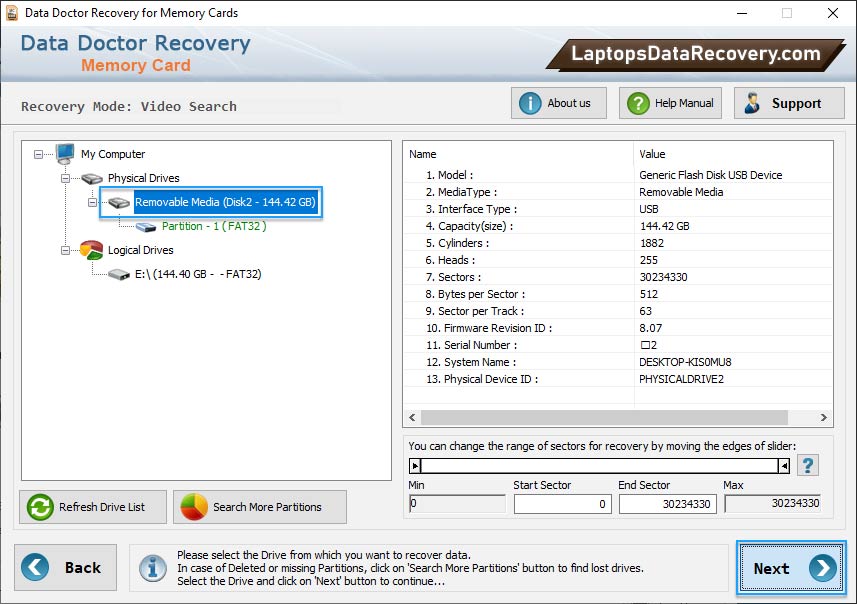
Select Disk / Partitions from which you want to recover lost data files and click Next button.
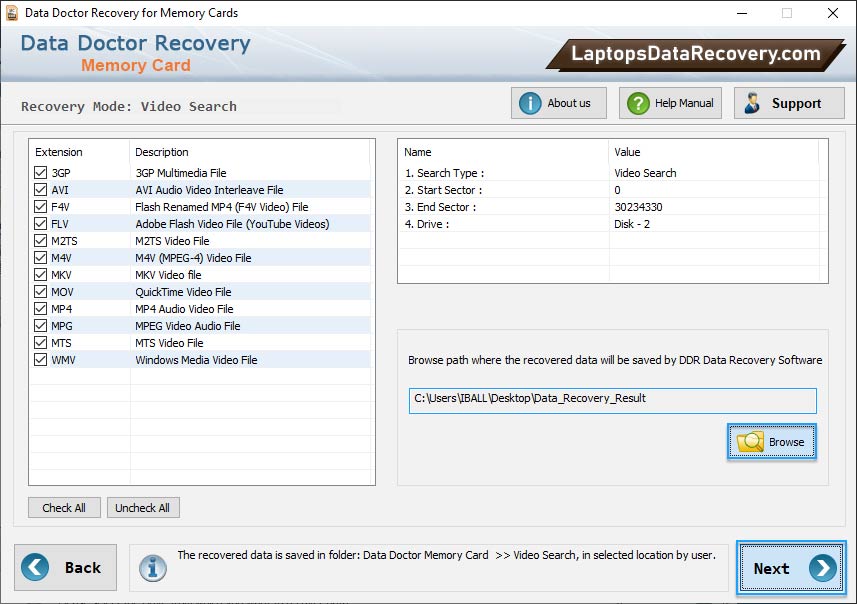
Browse path where recovered files will be saved by DDR - Memory Card and click Next button.
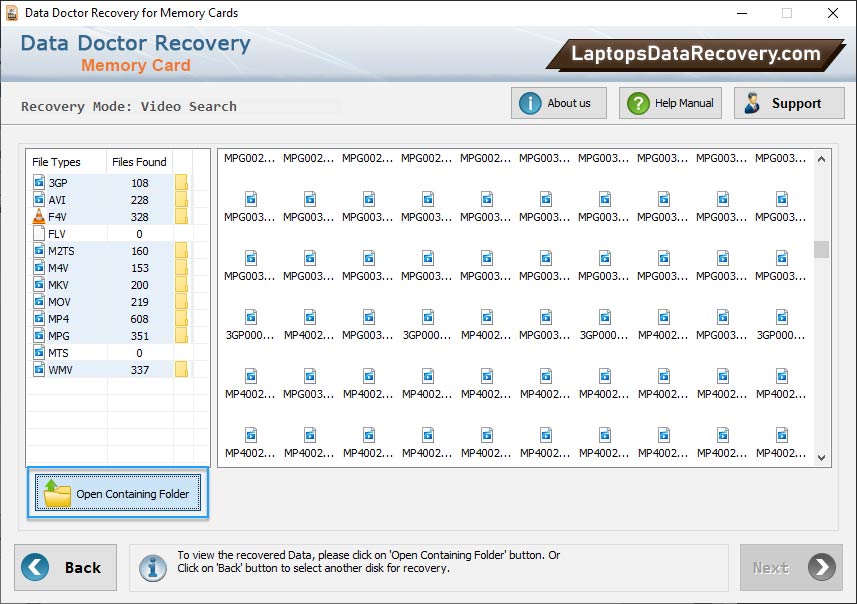
To view recovered data, click on 'Open Containing Folder' button.
