
Select any Search among Basic, Deep and Signature Search to recover your lost or deleted data.
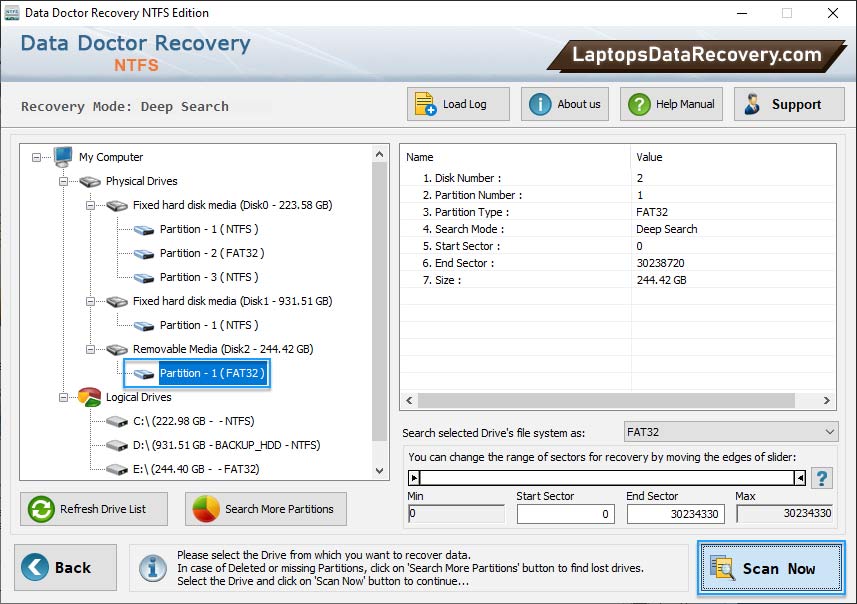
Select the drive from which you want to recover data. In case of lost partitions, Click on "Search More Partitions" button to find deleted drives.
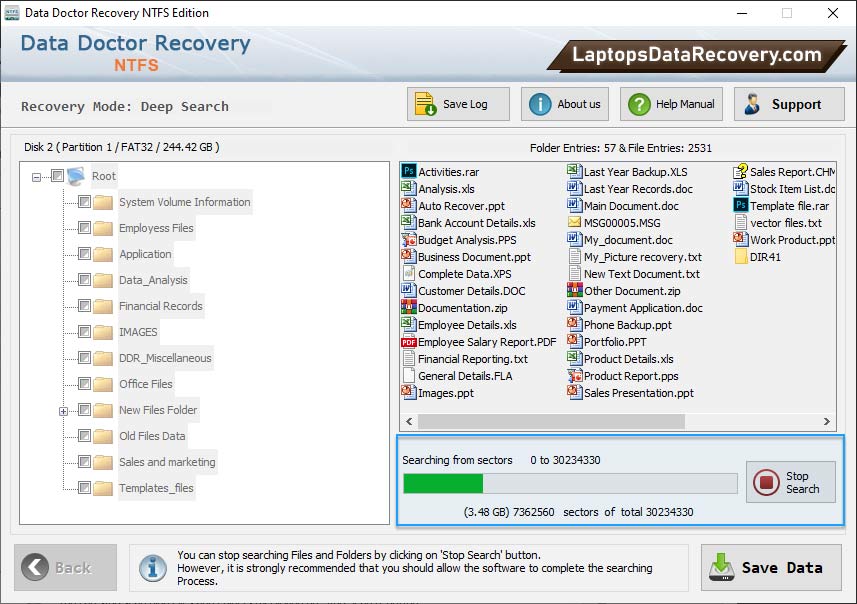
Currently performing Files Searching Process, You can stop searching by clicking on 'Stop' button..
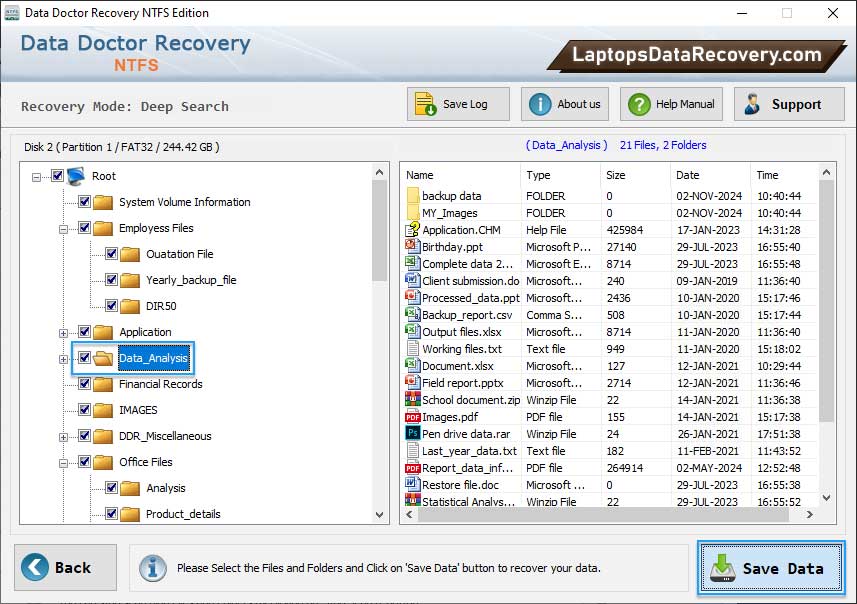
Select Files and Folders from left Panel Directories tree and Click on 'Save Data' button to save recovered files and folders.
